The 7 Best PSA Software Tools
Professional services automation, known as PSA software, is a powerful technology that helps businesses with activities like time tracking, project management, billing and more. With PSA software, many of these processes can be automated and it can save businesses and employees significant time.
Although many businesses understand the importance of PSA software, they are unsure which is the best software for their needs. You should select PSA software based on your business’ needs and what operations you’re looking to automate. In this post, I’m going to rank and review the best PSA software on the market and include the key features and pricing for each service.
What are the best PSA software tools?
Atera:
Atera is a cloud-based all-in-one PSA software that includes features for remote monitoring and management, ticketing, billing, and more. With Atera, you can do billing, remote access and reporting on unlimited devices. Atera also offers a free trial and the pricing plans are based on the number of devices you have.
Key Features
Powerful CRM: Atera’s CRM features help you manage your customer data, sales pipeline, and more. With Atera, you can get a 360-degree view of all of your CRM operations. This makes it easy to manage contacts, devices, tickets and more.
Billing and invoicing: With Atera’s billing features, you can automate your invoicing and payments.
Ticketing system: Atera’s ticketing system helps you track and resolve customer issues. With Atera, you can have an intuitive and simple ticketing process that allows you to communicate with clients easily and manage issues quickly.
Pricing
There are three main plans:
- Pro: The Pro plan costs $79/month for each technician. This plan covers remote monitoring, IT automation and scripting, patch management, help desk, time tracking, billing and more. It can also support up to 5 addresses.
- Growth: The Growth plan costs $119/month. It includes everything in the Pro plan in addition to more API bandwidth, Mac agent, live chat and unlimited concurrent sessions. There’s also additional add-ons and integrations available.
- Power: The Power plan is the most powerful plan and it costs $149/month. It includes everything in the previous plans in additional to maximum API bandwidth, up to 50 GB of file transfer and database snapshots.
FinancialForce
FinancialForce is a leading cloud platform that empowers professional service companies to service their customers better and improve their operations. Their professional services cloud product allows you to manage your resources, serve your customers and streamline your financials all under one platform. They have three different plans depending on your business needs.
Key Features
Professional services cloud: The professional services cloud platform provided by FinancialForce gives you an all-in-one platform to leverage PSA automation. With cloud computing powering your professional services, you can scale your business quickly while ensuring your operations are lean.
Revenue management: FinancialForce’s revenue management tools help you accurately track your time and expenses, as well as forecast future earnings. With this information, you can make better decisions about your pricing, staff utilization, and project profitability.
Services analytics: FinancialForce’s services analytics feature allows you to get detailed and actionable insights on the services you provide. With services analytics, you can make data-driven decisions, make accurate revenue forecasts and gain extensive visibility into your operations.
Pricing
There are 3 main pricing options for users:
- Sales: The sales plan is the most basic and it costs $10/month. This plan allows you to get data on your PSA operations, so you can make better and more informed decisions.
- Executive: The executive plan costs $125/month for each user. With this plan, you can get detailed reports on your PSA operations, leverage CRM capabilities and many other functions.
- Core: The core plan costs $175/month and you can use all of the features that FinancialForce offers. This includes the cloud platform, automation features, analytics and more. This allows you to forecast your operations easier and take your business to the next level.
Mavenlink
Mavenlink is a popular PSA software that helps businesses manage their projects, tasks and resources. With Mavelink, you can manage projects and ensure the right people work on the right projects. This ultimately helps you focus on high leverage activities that move your business forward.
Key Features
Resource scheduling: With the great visibility that Mavenlink provides, you can gain access and control over all your resources. This also enables you to forecast your needs and systems in advance.
Business intelligence: Mavelink has extensive business intelligence features that gives you key insights into how your business is performing. This can help you focus on high leverage activities instead of wasting time on repetitive tasks.
Resource management: Mavelink allows you to manage all of your assets, staff and projects easily. This makes it easy to see who is working on what, when they are available and more.
Pricing
Mavenlink starts at $39 per month for each user. With this plan, you get access to all of the features on the platform. This includes resource scheduling, collaborative features, business intelligence and master planning.
KimblePSA
KimblePSA is a cloud-based PSA software that helps businesses with time tracking, project management, billing and more. It offers a free trial and the pricing plans are based on the number of users you have. What makes KimblePSA unique is that it’s a Salesforce product. This allows you leverage all of Salesforce’s tools and functionalities with your PSA software.
Key Features
Intelligent insights: KimblePSA works seamlessly with Salesforce to provide in-depth insights on your processes. This can help you identify high-leverage activities and avoid manual and repetitive tasks.
Mobile app: The KimblePSA mobile app allows you to leverage your PSA software on the go. If your business has employees who travel or do remote work, this is a very helpful feature. With the mobile app, you can enter time and expenses on the go.
Accurate billing: KimblePSA enables you to have the most accurate billing for your business with features like time and expense tracking, project management, and more. This can help you avoid overbilling or under-billing your clients.
Pricing
KimblePSA starts at $35 per month for each user. With this plan, you get access to the project management features, time tracking and invoicing. You can also integrate this easily with Salesforce and use different add-ons and features to customize your PSA software. This will allow you to perform resource optimization and automate many of your tasks.
Accelo
Accelo is a PSA software provider that focuses on helping businesses streamline their operations. Their cloud-based PSA software allows you to gain better visibility, automate operations and accelerate billing and payments. Accelo also offers a free trial so you can test out their software before committing.
Key Features
Time tracking: Accelo’s time tracking feature allows you to capture time spent on projects and tasks. This helps with accurate billing and reporting.
Workflows: Accelo’s workflows help you automate your business processes. This can save you time and money in the long run.
Project management: Accelo’s project management capabilities help you keep track of your projects, tasks and resources. This can help you deliver projects on time and within budget.
Pricing
There are two main price offerings when you use Accelo. They include:
- Plus plan: The plus plan costs $24 per month for each user. The plus plan includes timesheets & timers, client & contact databases, email & calendar sync and a client activity feed. These features can help automate some of the most repetitive tasks in your business.
- Premium plan: The premium plan costs $39 per month for each user. With the premium plan, you get everything in the plus plan in addition to a client portal, branded workspaces, scheduling/resource management, templates & approvals and enhanced security. This gives you complete visibility and control over your professional services business.
SuperOps
SuperOps is a cloud-based PSA software that helps businesses automate their operations. It’s a great RMM and PSA platform that is often used by managed service providers. With SuperOps, you can get intelligent alerting, project management and PSA automation under one platform.
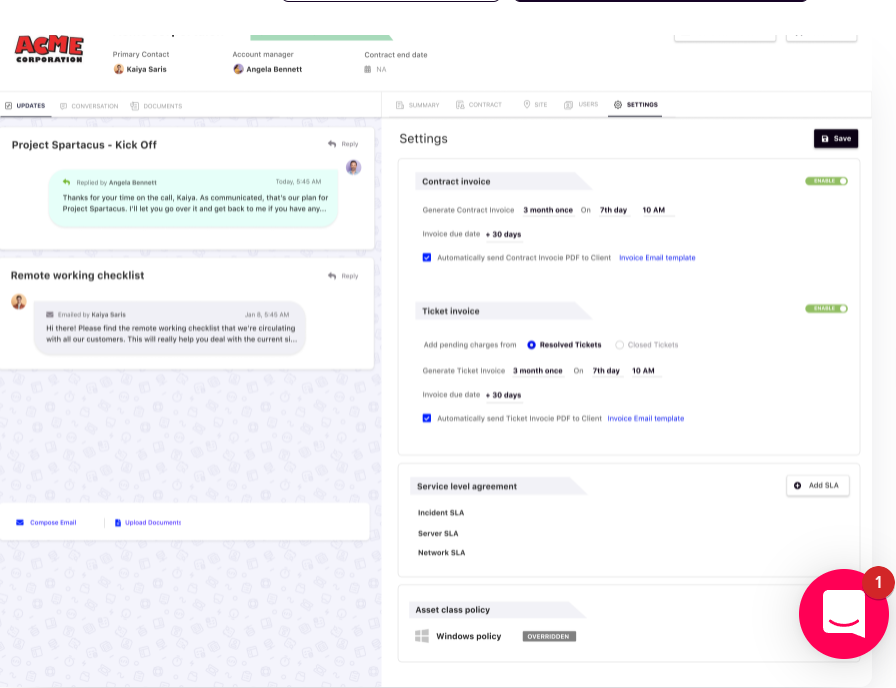
Key Features
Client management: SuperOps’ client management platform allows you to keep track of your clients, expense management, financial management and project management. This can help with accurate invoicing and reporting.
RMM: SuperOps also has a built-in RMM. If your business does any RMM operations, this is an invaluable tool because you can do RMM and PSA operations under one platform. You can easily monitor and manage assets directly from your SuperOps.
Pricing
- Starter: The starter plan costs $89 per month for each user. With the starter plan, you can get all of the PSA software features that SuperOps provides. This allows you to get access to invoicing, reporting, ticketing, client management, project management and more.
- Growth: The growth plan costs $109 per month. This includes all of the PSA services offered in the growth plan in addition to many RMM features. You can get access to device management, patch management, scripting and many security features.
- Premium: The premium plan costs $129 per month. With the premium plan, you get everything in the previous two plans in addition to intelligent alerting and 150 endpoints per tech. This is the most complete solution and you can get all of your PSA and RMM needs met with one subscription.
BigTime
BigTime is a project platform that helps professional services organizations with their operations. With BigTime, you can create projects, submit time and expenses, manage deadlines and improve the KPIs related to your business. The software makes it easy to visualize your project portfolios and get real-time insights into the progress of your projects.
Key Features:
Extensive integrations: BigTime allows you to integrate with easily with your favorite software programs. Virtually any feature or functionality is possible with BigTime. Examples of integrations possible with BigTime include QuickBooks, Microsoft Dynamics, Salesforce, Jira, Slack, Hubspot and more.
Flexible invoicing: With BigTime, you can create invoices that are customized to your business needs. You can easily configure your invoices based on your clients’ needs. Additionally, you can integrate your favorite accounting software easily with BigTime. This helps shorten your billing and collections cycles tremendously.
Project management: You can manage all aspects of your projects with BigTime, including tasks, resources and deadlines. You can build all of your project processes easily and accelerate your workflow with BigTime.
KPI Reporting: Get real-time insights into the progress of your projects with KPI reporting. BigTime’s reporting and analytics platform enables you to empower your team with key business insights.
You can eliminate time spent collecting data and gain complete visibility into the operations in your business. This ultimately helps you narrow your focus and improve the key metrics that will move your business forward.
Pricing
There are three main pricing plans for BigTime. They include:
- Express: The Express plan costs $10/month for each user. With the Express plan, you can do time tracking, get personalized reports and have unlimited clients and transactions. You also get a variety of business intelligence features in addition to BigTime technical support.
- Pro: The Pro plan costs $30/month for each user. This plan includes everything in the Express plan in addition to API access, scheduling workflows and project accounting features.
- Premier: The Premier plan costs $40/month for each user. This plan includes all of the features from the previous two plans and you get access to all of the capabilities of BigTime. This includes the cloud-based platform, business intelligence features, resource management features and more.
FAQ about PSA software
What is PSA software?
Professional services automation software, known as PSA software, is a term used for professional services automation. It is a broad category of software that helps businesses automate various activities related to project management, time tracking and billing.
PSA software is extremely beneficial for businesses in the professional services industry. This can include ad agencies, IT companies, law offices and clinics. Virtually any business that does professional services can benefit from using PSA software to automate their business.
How can PSA software help businesses?
PSA software can help professional services organizations save time and money by automating various tasks related to projects and day-to-day operations. Professionals like doctors, lawyers, managers, etc. should not be spending their time doing administrative professional work.
Their time should be spent on high leverage activities that help bring the business more revenue. PSA software offers a cost-effective way to automate many administrative tasks and this can save professionals thousands of dollars per month and significant time.
What are the key features of PSA software?
The key features vary by each PSA solution but typically include time tracking, project management, invoicing/billing, contract management and more. The tool you use will heavily impact the type of features that you can use. Make sure to select a PSA software tool that has the key features you need to automate your business processes.
What is the best PSA tool?
The best PSA tools are SuperOps, Atera and Financial Force.
SuperOps: SuperOps is the best PSA tool if you’re looking for service desk features. This is a great PSA software tool for MSPs because there’s extensive ticket management capabilities and you can manage all of your IT needs seamlessly.
Atera: Atera is the best all-in-one PSA software tool. With Atera, you can manage your time, projects, finances and more from a single platform. This makes Atera an excellent choice for businesses that want to streamline their operations. Additionally, Atera also has a powerful RMM; this enables you to do remote montoring, remote management and professional services automation all on their platform.
FinancialForce: FinancialForce is built on Salesforce and you can leverage all of Salesforce’s tools to automate your professional services needs. Additionally, this tool offers deep visibility and many collaborative features. If you’re already using Salesforce, this is an excellent tool to consider.
